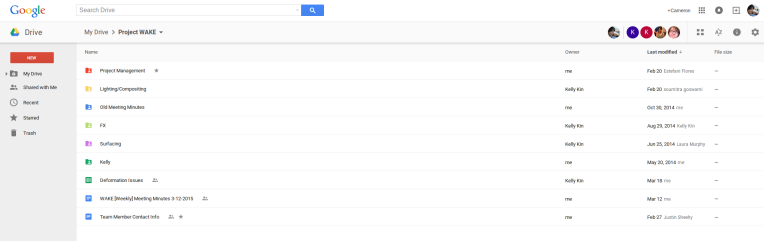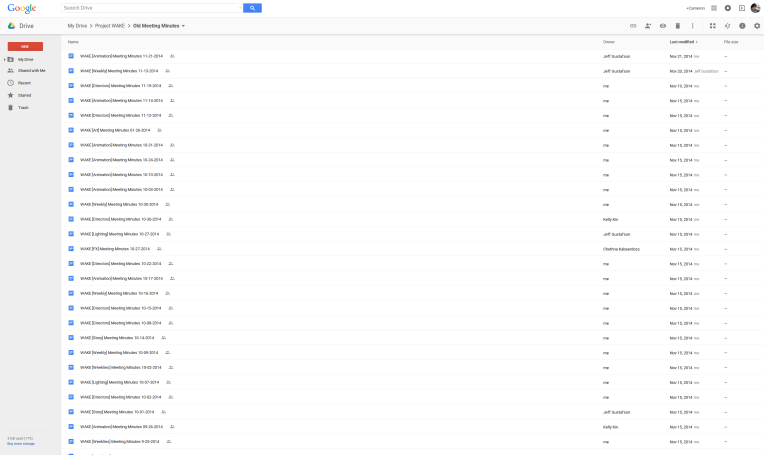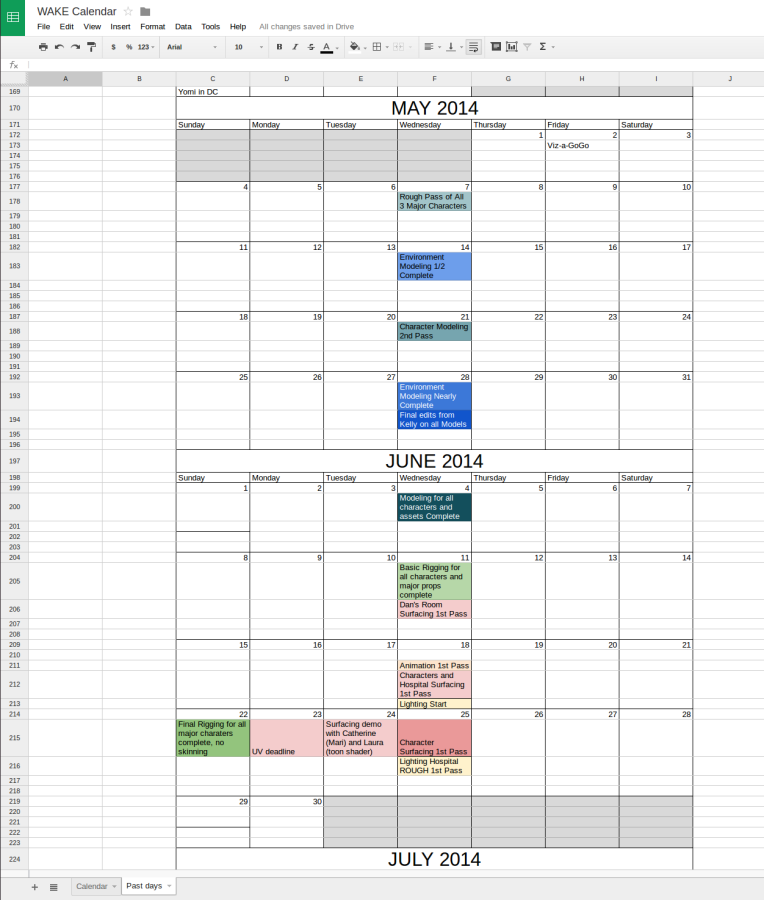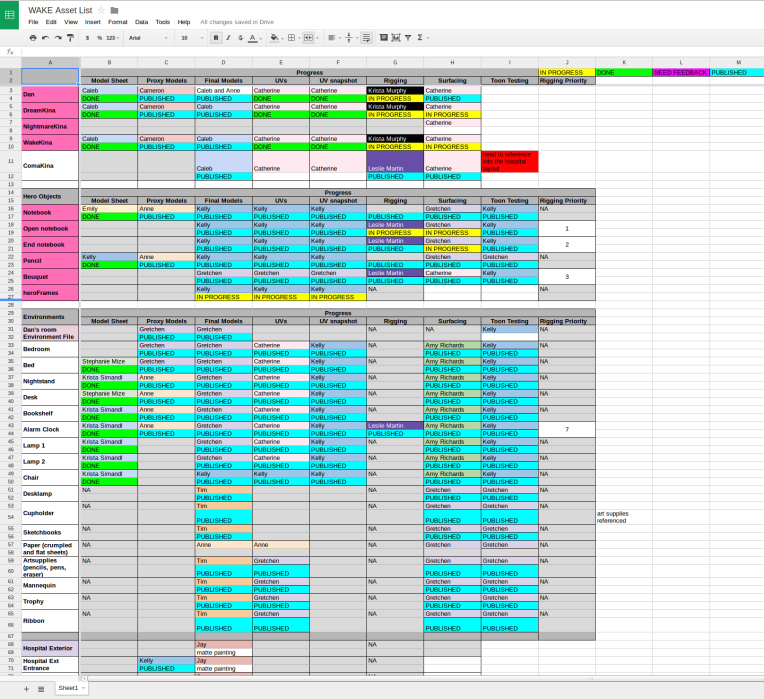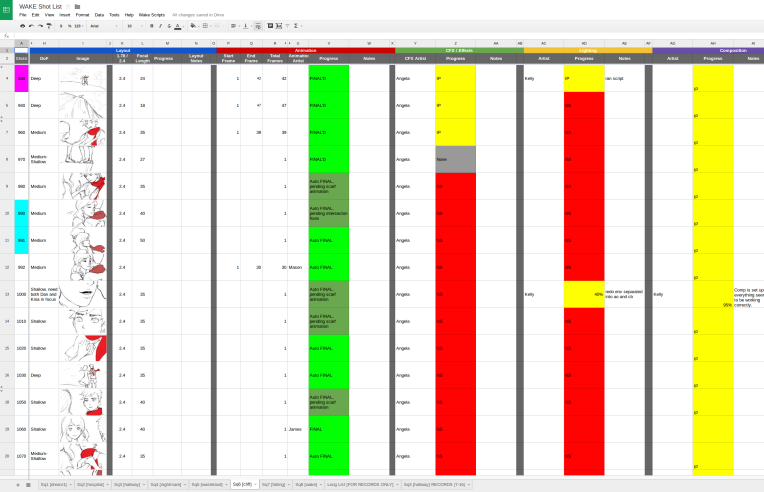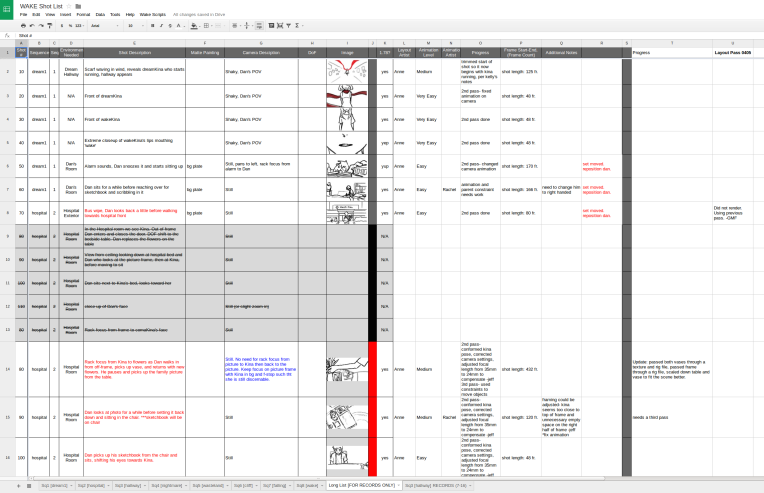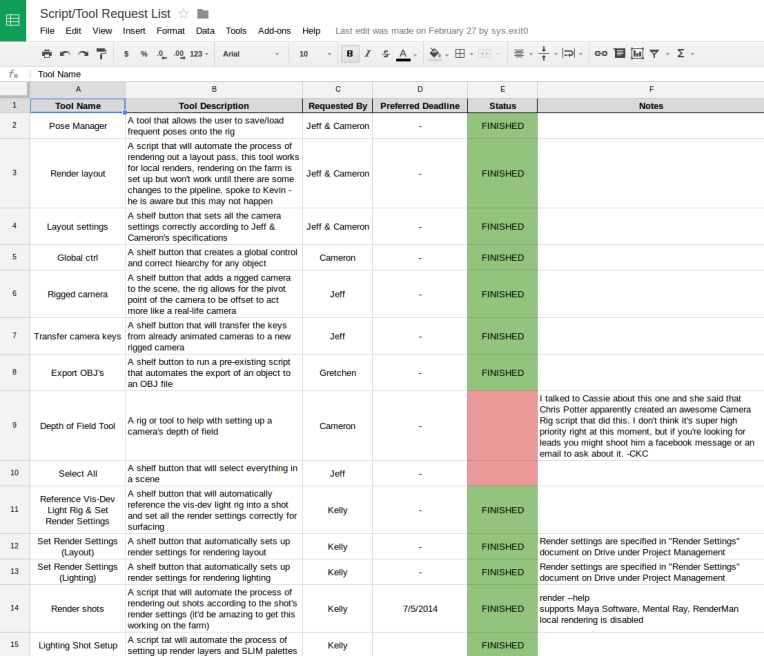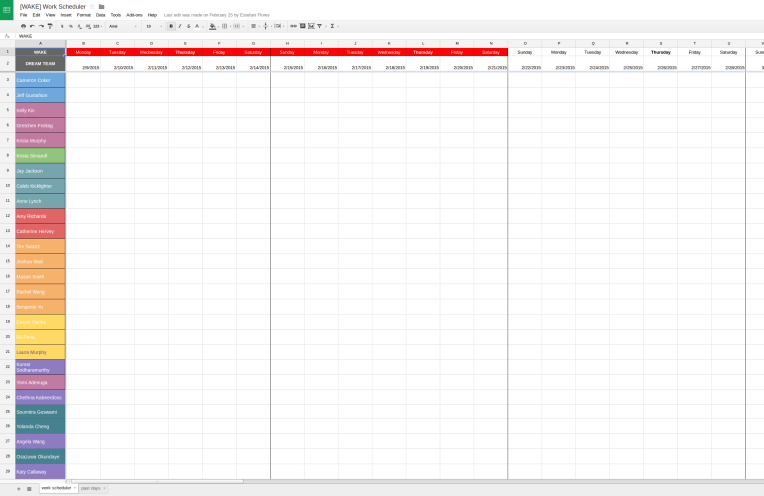Making an animated film is hard. Making an animated film that’s over 6 minutes long, over 130 shots, and involving over 35 undergrad and graduate students is nearly impossible! It’s the job of the production manager to help make that impossibility into a simple problem of organization.
When Kelly Kin recruited me to help with her MFA animation, WAKE, it was as a writer and story artist. As things progressed I offered my services as a Lead Layout Artist. However, when we moved into the Spring Semester of 2014 Kelly had taken an internship at Dreamworks animation studios and there was no one in College Station to start and manage production…except me. Thus started my third role as production manager.
As production manager I was tasked with recruiting new team members, organizing and running team meetings, resolving disputes within the team, creating and maintaining production deadlines, coordinating between different departments to accomplish tasks, and generally being everywhere at once. When Kelly returned in late April of 2014 I stayed on as production manager taking notes at meetings and improving our production resources.
Though we use Dropbox to send files to each other (especially when Kelly is out of state and needs to critique or Final things), the majority of the actual work is tracked and logged on Google Drive.
Here’s a screenshot of the Project WAKE Google Drive Space. I don’t think the color coordination gets transferred around. I think every contributor has to color coordinate things how they see fit themselves. On my account though, everything is colored by department. Within the Lighting/Compositing, FX, and Surfacing folders we keep a lot of specialized documents and instructions that pertain to particular departments. The back end of the pipeline is particularly unique for WAKE. We have a customized toon shader that is applied to all of the models and we have to light everything in a particular way in order for things to render out properly in Renderman and subsequently composited in Nuke. These folders have special notes for new recruits in these departments and experienced team members alike.
The Kelly Folder has a lot of notes and documents that Director Kelly Kin created while developing the story and the concept for her MFA work. If you’re interested in the symbolism in the story, the characters and their backstories, the art direction, sequence descriptions, or text versions of the original script, look no further than the Kelly folder.
Whenever I take notes at meetings I leave them in the root directory of the Drive for interested readers. After about a week they get archived to the Old Meeting Minutes folder.
I take a lot of notes…
The Team Member Contact Info document always sits on the root directory and holds the email and phone number of every person who has ever worked on the project, past and present. I always say that there’s no reason anyone should ever have a problem contacting anyone else on the team if they have questions or need help.
The Project Management Folder is where I spend most of my time and it holds some of the most important documents for the project.
There’s some basic ones like the production Calendar…
…which houses all of our weekly production deadlines and milestones. Can you tell that our meetings are on Wednesdays and Thursdays?
We’ve also got our Asset List which tracks the progress of all of the models in the animation.
The Asset List tracks what stage of production each asset had gone through, which artist is responsible for the asset in each department, and organized the assets by environment. Characters and some hero objects that are used for multiple sequences are kept in a separate category, but for the most part we group things by what environment they belong to. Assets are modeled and textured in dedicated files but are later referenced into set dressing files where the objects are arranged in the scene. Each shot file therefore only has to reference a few files: the characters in that shot, the hero props used, and the set dressing file for the environment.
Next up is, my personal favorite, the Shot List.
I’ve spent a lot of time lately prettying this one up. The shot list information used to be scattered across 3 or 4 different documents that needed to be constantly updated in order for everyone to keep informed of progress in different departments. I recently combined all of those documents into the shot list and color coordinated things so that artists from different departments can work together in the same document. The shot list has basic information about each shot, such as shot number and an image of the shot from the storyboard animatic, as well as a column for the artist responsible for each shot and progress notes.
Here’s a look at an older version of the shot list:
EWW! GROSS! Put that thing back where it came from, or so help me!!
But seriously, this document is from a time when WAKE was going through a lot of changes, shot cuts, and iterations. Things like sequence number, the environment needed for the shot, the shot description, aspect ratio changes, and a description of what the camera is doing, were all very important back when we were still building shots in the project space. Now-a-days everything is in the back half of the pipeline so we’ve hidden or deleted this information for the sake of efficiency. Just goes to show you that project management doesn’t stop. You’ve got to be continually making changes, even to these very basic spreadsheets, as production moves forward.
Also in the Project Management Folder is the Script/Tool Request List:
This is where the artists can make requests of the more technical members of the team to build scripts or tools to help production. Krista Murphy, our Rigger and Tool Builder extraordinaire, and Justin Sheehy, our on-again-off-again Pipeline TD whipped most of these tools up while managing their other responsibilities on the project.
We also have a similar document called Deformation Issues that is sitting in the root directory of the Drive for now. We are still finding skinning problems and wonky rigging problems this late in the game and this document was created so that our artists could request fixes to our new part-time rigger, Cameron Black.
Last but not least is our Work Scheduler:
The Work Scheduler isn’t used very often and is a more granular look at how the artists spend their time. Hypothetically artists would record what they are doing on a day to day basis, which gives the director, production manager, and department leads a better idea of how long certain tasks are taking, where people are spending their time, and how best to optimize production. Every artist has a row (color coded by department) and the date goes up as we move to the right. Most of the time though we use it to track who is going out of town or is incommunicado and when.
I’ve used other production management tools like Hansoft and Shotgun before, but for the purposes of this student project, we’re using the free, easy to use tools, even if they aren’t necessarily the best tools for the job. Hopefully this post gives you an idea of how we organize things for Project WAKE and how you could organize things for your projects!
If you’re interested in production management or producing there are plenty of books, websites, and other resources out there to help you, but I would recommend watching this awesome video from the people over at Extra Credits to give you a taste of what it’s all about.